Windows Download Manual
Download The Files
Download the Update utility by clicking the download link below.
The download will begin, if not, please choose to save the file.
AntiVirus Software
In some cases, your virus protection software may prevent the update utility from running, or even delete it.
Here are some examples of how to enable the virus protection, and allow the Tonewood application to run:
AVG, Avast,Windows Defender,Norton
When the program opens, follow the directions on each page.
Do not plug in the USB until you are instructed to do so.

Locate Files
The new update file will be located within your Windows Downloads folder (Or selected location).

Open The File
Double click the downloaded Zip file.

Extract Files
With the Zip file open, click "Extract All" located in the ribbon bar.
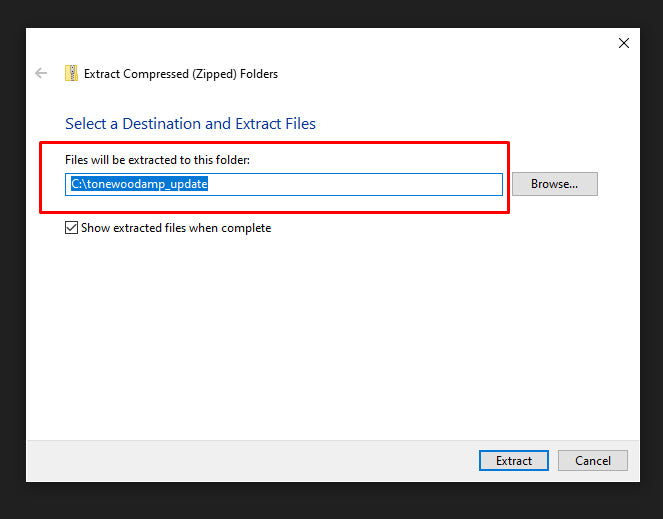
Viewing Files
Extract the files to "C:\Tonewoodamp_update" (or a folder of your choice), check the option to view the files once extracted.

Start Utility
Once extracted, open the folder.
Double click "TonewoodUpdateForWindowsRelease.exe" to start the update utility.

Update Your ToneWoodAmp
With the update utility started, and your ToneWoodAmp device correctly connected, you can start the update.